10 DLC Registration
On July 5, 2023, all mobile carriers started ramping up penalties for unregistered numbers, and on August 31 they began blocking texts from unregistered 10DLC numbers altogether.
To ensure continued success with your text messaging campaigns (and maintain your reputation and ROI), it’s important to get registered asap.
Registration itself is simple, but understanding what it all means and why you need it is… not. So in this post, we’re going to cover everything you need to know.
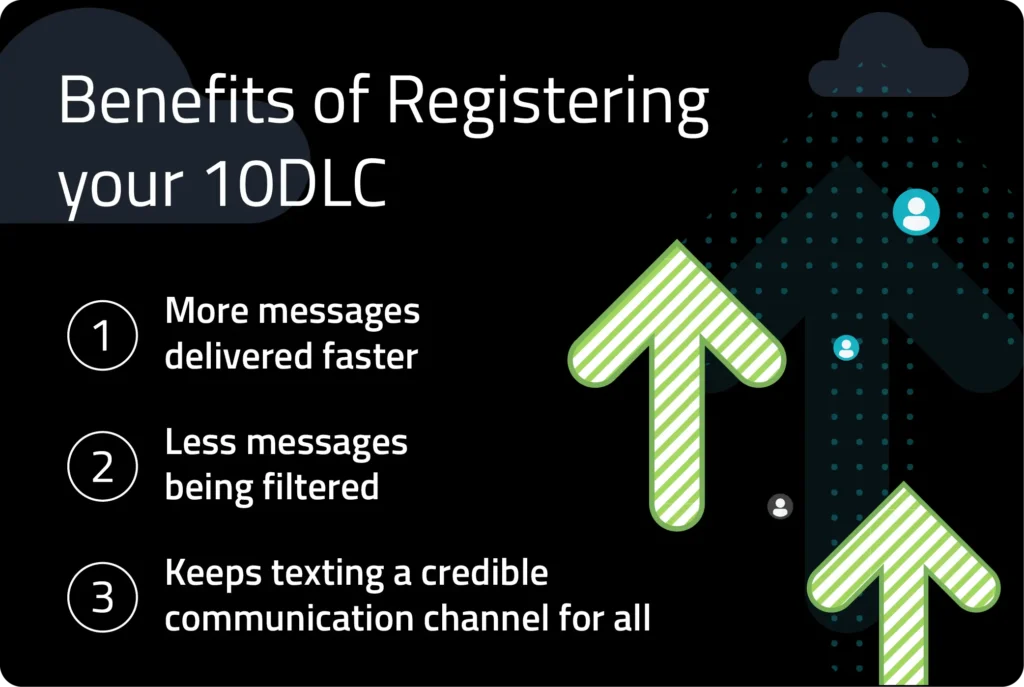
How do I register my business 10DLC?
1. Gather your business info.
Once you’ve shared your business info with us, we’ll handle the registration process and keep you in the loop. We need:
Your company’s legal name
Your company’s country of registration
Organization type (private, publicly traded, nonprofit)
Your company’s tax number/ID/EIN
Your business website
Descriptions of each use case you text for
Sample messages for each use case
We’ll collect this info when you sign up for Text Request. If you’re an existing customer, then we’ve already gotten it or a rep will reach out to you soon.
2. Submit registration for your “brand.”
A 10DLC brand is the business who’s doing the texting. One brand can have multiple “campaigns” associated with their account.
3. Submit registration for your texting “campaign(s).”
A 10DLC campaign is a use case for texting. If you’re texting for multiple use cases, there’s a “mixed” use case that covers the gamut. One campaign can have up to 50 10DLC phone numbers associated with it.
4. Get approved or rejected by The Campaign Registry.
The good news is we’ll hear back almost instantly. The less good news is there’s another step before you can start texting.
5. Submit your registration for DCA vetting.
Every campaign registration has to go through an additional vetting process by a DCA. This is where you will have to “prove opt-ins.” That is, prove that the contacts you will be texting have actually opted-in to receive text messages from you.
This is a manual process that can take anywhere from two days to four weeks or more, but we’ll keep you in the loop along the way.
How to Prove Opt-Ins
After working with thousands of companies, we’ve found the best way to prove that your contacts have opted-in to receive texts is to add opt-in language to your website. There are many options for doing so.
It’s best practice to do as many of these as you can, and we’re listing them in order of importance, so you can prioritize accordingly.
5 Ways to Prove SMS Subscriber Opt-Ins on Your Website
1. Add opt-in language to your contact forms, with a required checkbox.
See below for sample language.
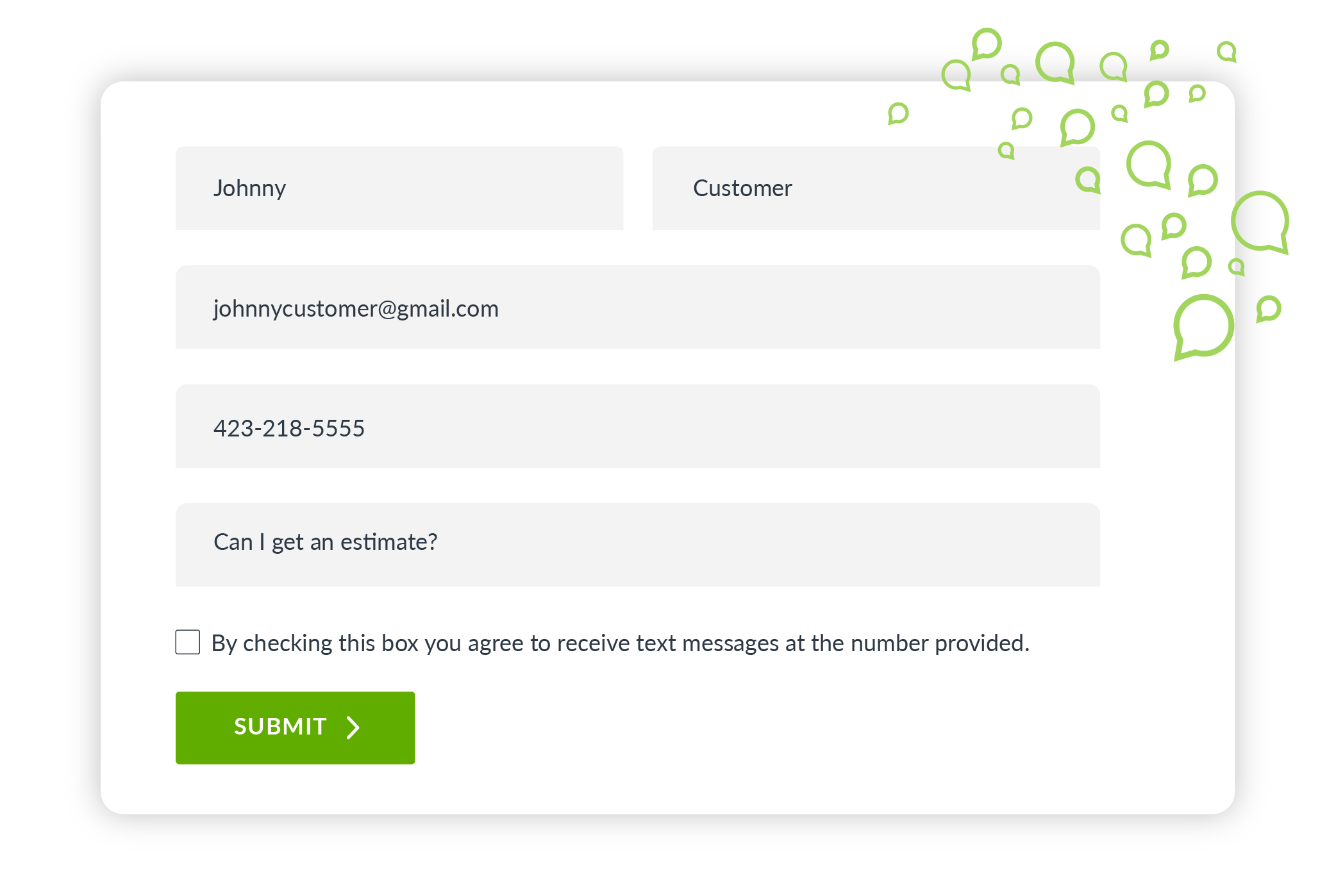
2. Add opt-in language and opt out language to your terms of service.
See below for sample opt-in language. Common examples of opt-out language include: Reply STOP to opt out. To stop receiving messages from [Company Name], reply STOP, CANCEL, or UNSUBSCRIBE.
3. Add our SMS Chat widget to your website.
Our SMS Chat has opt-in language included in the widget, so anyone who messages you through it is a confirmed opt-in. It is also highly visible on your website, and the folks approving registrations appreciate that.
If you already have a Text Request account, you can configure your SMS Chat here.
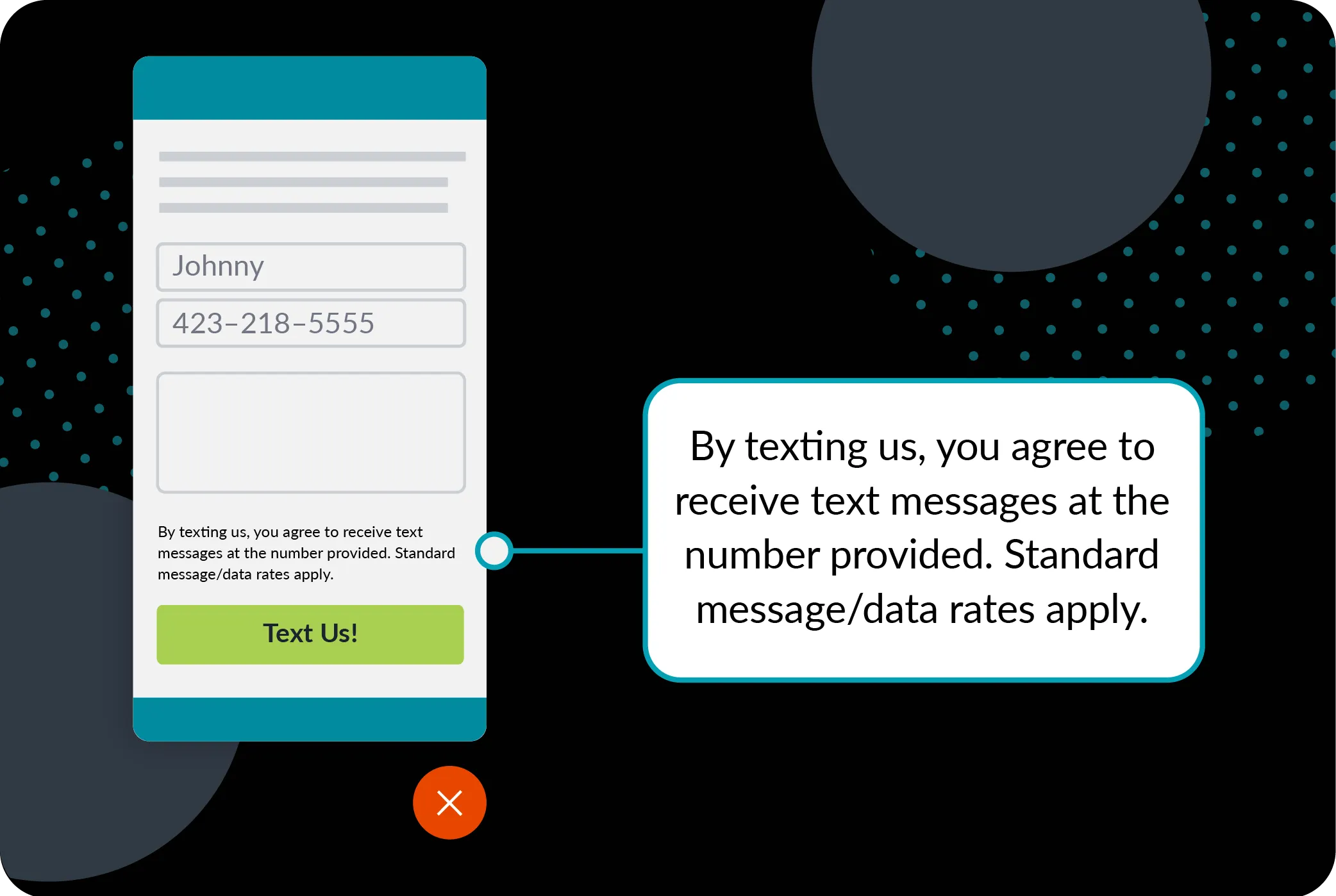
4. Use keywords to prompt inbound messages.
Using a keyword prompt, like “Text DEALS for text alerts about new items and discounts” is a great opt-in option, because contacts are intentionally texting you to get something in return.
If this applies to your business, be sure to add your keyword prompt to your website.
5. Add “Text or call us” wherever you have your phone number.
You probably say “Call us at [this number]” on your website. If you are also texting from that phone number, it’s a best practice to add “Text or call us…”
It’s good for growing your texting engagement, and it tends to count as a proof of opt-in.
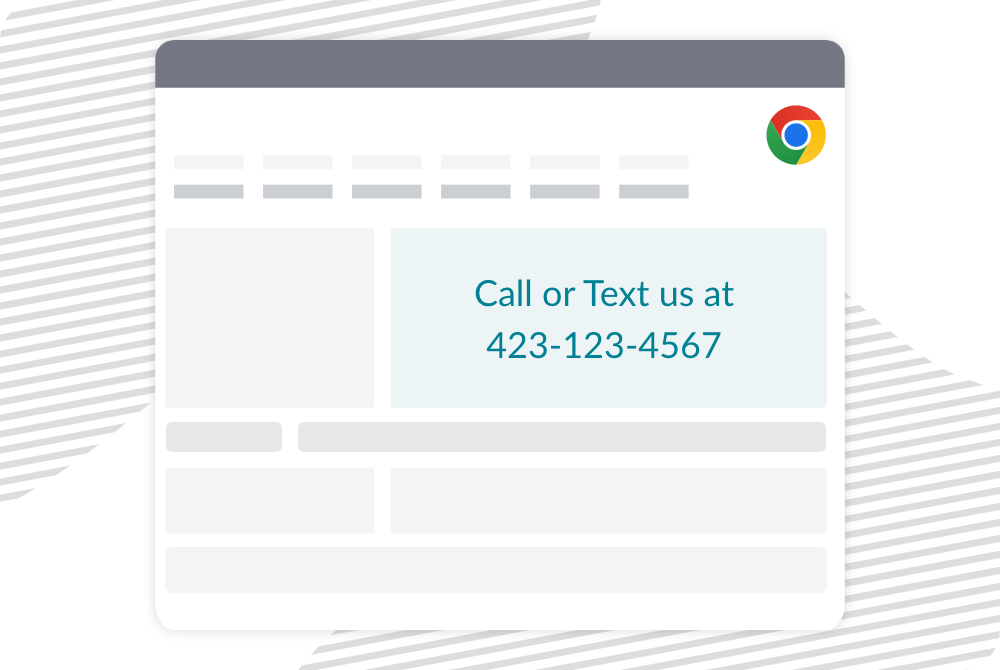
Sample Opt-In Language
Here are examples of opt-in language we have seen be approved by DCAs. We cannot guarantee results, but we do recommend using the samples below or some variation of them.
Note: We are not lawyers, and this does not constitute legal advice.
By texting us, you agree to receive text messages at the number provided. Standard message and data rates apply.
By checking this box you agree to receive text messages at the number provided.
I wish to receive text messages at the number provided. Standard message/data rates apply.
Additional Ways to Prove Opt-Ins
These may not cover all of your contacts, or get through all vetting stages, but they do tend to work.
1. Add a pop-up form to your website.
If you use a pop-up anyway, this is a perfect place to include opt-in language. This pop-up will need to meet the same standards as the contact form example above.
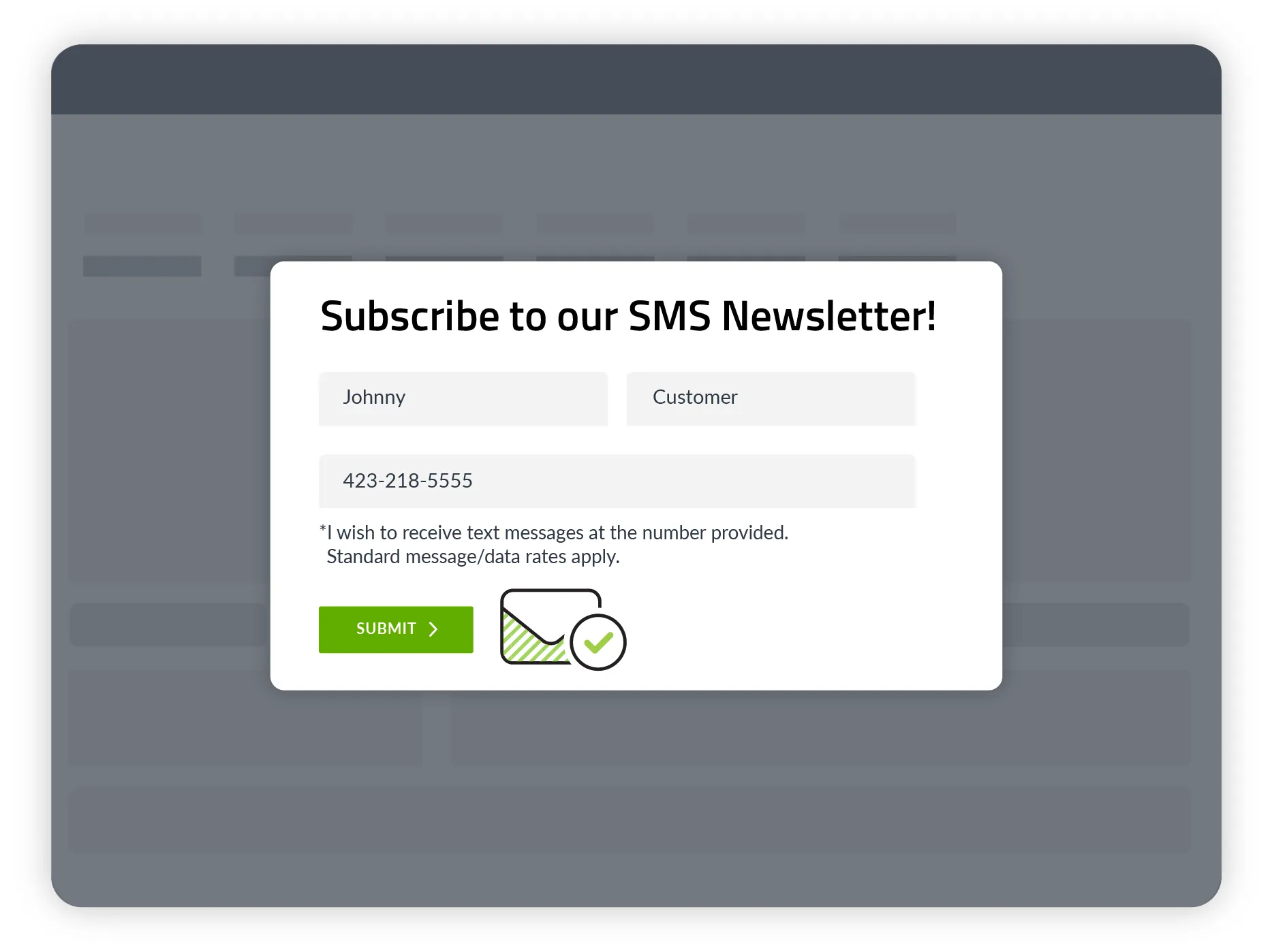
2. Ask for approval over the phone.
Verbal confirmations of opt-ins are acceptable, but we’ll need documentation showing:
That you ask for verbal opt-ins
The script you use to ask and confirm
The process you follow to update a contact’s records to opt them into texts
3. Use physical forms.
You may use handwritten sign-in or registration forms for things like doctor’s appointments, local meetups, or trade shows. These are acceptable, but they must include opt-in language, and we will need to upload a picture of the form as we register your 10DLC.
Sound like too much work?
We got you 🙂
Click below and we can help do EVERYTHING you need to get your 10DLC Registration set up!
Save yourself 5 hours of doing plus the fear of not doing things correctly, let the pro’s handle it and move on with your business.